How to solve IPTV buffering & out of sync?
IviewHD IPTV is the most popular IPTV service in recent years, providing stable streaming and high-quality live channels for a large number of sports fans, movie & series fans to provide the best solution. You can start a three-day trial for free
However, some users have reported to us that the sound and picture of live channels are not synchronized, IPTV buffering and freezing and other problems.
Next I'll tell you about the solution for IPTV out of sync and IPTV buffering / freezing problem.
How to solve IPTV out of sync on iviewHD?
In fact, is very simple. When the picture and sound are out of sync, Just switch decoding mode to sync decoder.
Settings - Misc. - Decoding mode - sync decoder
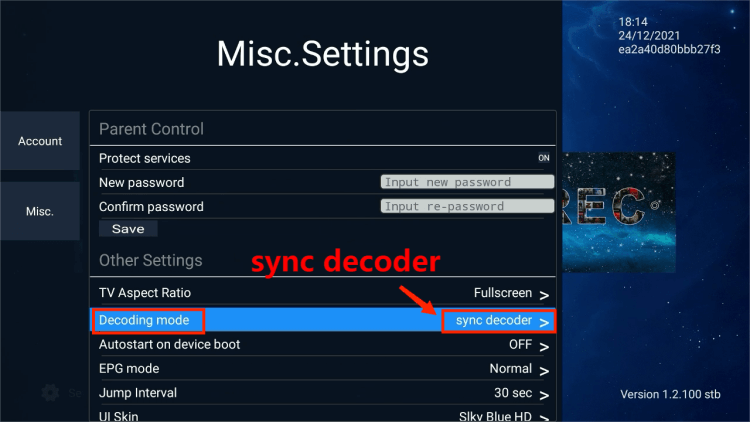
Other Solutions
1. Clean your cache, then try again.
But there are also customers who switch the decoding mode and still have the same problem.
Hi, I'm having some issues with the dubbing on my iview Plus app on my android device. The dubbing is out of sync on most of the channels.
I've cleared the cache, and tried the different decoders but nothing worked.
Any idea of what can be done to fix it?
Thanks.
If you encounter this kind of problem, we recommend uninstalling IPTV and reinstalling it.
Enter the following link into your device's browser to quickly download IPTV APK
iviewHD for STB: https://www.iptvapkdownload.com/app/stbivb
iviewHD for PAD: https://www.iptvapkdownload.com/app/padiv
iviewHD Plus for STB: https://www.iptvapkdownload.com/app/stbivpr
iviewHD Plus for PAD: https://www.iptvapkdownload.com/app/padivp
How do I fix My IPTV from buffering / freezing?
If most channels work fine, but there is a channel frozen or buffered, or no sound. The problem would be in the device decoding ability.
Please go to our IPTV APK Settings - MISC to try: hardware/software decoding and it will solve this problem.
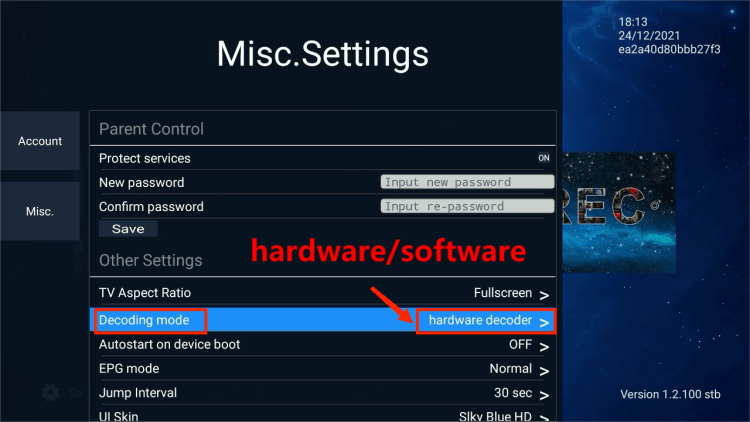
Latest Additions
Added new decoding mode: Exoplayer decoder
Update, iviewHD currently has five decoding modes available, including software decoder, hardware decoder, vlc hw decoder, sync decoder, and exoplayer decoder.
Watch this video to learn how to switch decoding modes
Conclusion
When you have audio and video out of sync or some channel buffering, the main problem is compatibility between the device firmware and IPTV stream, so switching decoder modes is a good way to solve these problems.
So now, you should be able to resolve and fix any problems you encounter with IPTV buffering, freezing, stalling, out-fo-sync, etc.
If you still have problems, please contact us for help.
Q: Paid, Where to find subscription code?
A:Login, MY ACCOUNT-My Orders-View Order-SKU/IPTV CODE Or Check mail/spam box, code is also sent automatically. Or contact us by email.
Q:Why the code wrong not work?
A: Pls fill in the correct code. Or check whether install correct apk, there are two version: Normal (Blue)&Plus (Red).
Leave a Message


